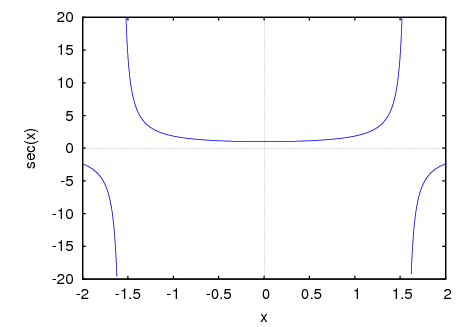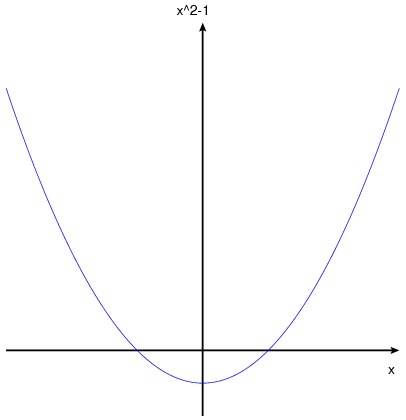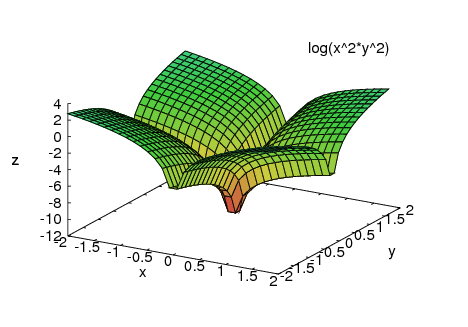Where plot, plot_1, ..., plot_n can be either
expressions, function names or a list with
the any of the forms: [discrete, [x1, ..., xn],
[y1, ..., yn]], [discrete, [[x1, y1],
..., [xn, ..., yn]] or [parametric, x_expr,
y_expr, t_range].
Displays a plot of one or more expressions as a function of one
variable or parameter.
plot2d displays one or several plots in two dimensions. When
expressions or function name are used to define the plots,
they should all depend on only one variable var and the use of
x_range will be mandatory, to provide the name of the variable and
its minimum and maximum values; the syntax for x_range is:
[variable, min, max].
A plot can also be defined in the discrete or parametric forms. The
discrete form is used to plot a set of points with given coordinates. A
discrete plot is defined by a list starting with the keyword
discrete, followed by one or two lists of values. If two lists are
given, they must have the same length; the first list will be
interpreted as the x coordinates of the points to be plotted and the
second list as the y coordinates. If only one list is given after the
discrete keyword, each element on the list should also be a list
with two values that correspond to the x and y coordinates of a point.
A parametric plot is defined by a list starting with the keyword
parametric, followed by two expressions or function names and a
range for the parameter. The range for the parameter must be a list with
the name of the parameter followed by its minimum and maximum values:
[param, min, max]. The plot will show the path
traced out by the point with coordinates given by the two expressions or
functions, as param increases from min to max.
A range for the vertical axis is an optional argument with the form:
[y, min, max] (the keyword y is always used for
the vertical axis). If that option is used, the plot will show that
exact vertical range, independently of the values reached by the plot.
If the vertical range is not specified, it will be set up according to
the minimum and maximum values of the second coordinate of the plot
points.
All other options should also be lists, starting with a keyword and
followed by one or more values. See plot_options.
If there are several plots to be plotted, a legend will be
written to identiy each of the expressions. The labels that should be
used in that legend can be given with the option legend. If that
option is not used, Maxima will create labels from the expressions or
function names.
Examples:
Plot of a common function:
(%i1) plot2d (sin(x), [x, -%pi, %pi])$
If the functions grows too fast, it might be necessary to limit the
values in the vertical axis using the y option:
(%i1) plot2d (sec(x), [x, -2, 2], [y, -20, 20])$
plot2d: some values were clipped.
The aspect of the plot might be different depending on the plotting
program used. For instance, when the plot box is disable, Xmaxima will
plot the axes using arrows:
(%i1) plot2d ( x^2-1, [x, -3, 3], [y, -2, 10], [box, false],
[plot_format, xmaxima])$
A plot with a logarithmic scale:
(%i1) plot2d (exp(3*s), [s, -2, 2], [logy])$
Plotting functions by name:
(%i1) F(x) := x^2 $
(%i2) :lisp (defun |$g| (x) (m* x x x))
$g
(%i2) H(x) := if x < 0 then x^4 - 1 else 1 - x^5 $
(%i3) plot2d ([F, G, H], [u, -1, 1], [y, -1.5, 1.5])$
A plot of the butterfly curve, defined parametrically:
(%i1) r: (exp(cos(t))-2*cos(4*t)-sin(t/12)^5)$
(%i2) plot2d([parametric, r*sin(t), r*cos(t), [t, -8*%pi, 8*%pi],
[nticks, 2000]])$
A "circle" with two turns, when plotted with only 7 points:
(%i1) plot2d ([parametric, cos(t), sin(t), [t, -2*%pi, 2*%pi],
[nticks, 8]])$
Plot of a common function together with the parametric representation of
a circle. The size of the plot has been adjusted with the x and y
options, to make the circle look round and not deformed as an ellipse.
These values work well for the Postscript terminal used to produce this
plot; you might have to adjust the values for your screen.
(%i1) plot2d([[parametric, cos(t), sin(t) ,[t,0,2*%pi],
[nticks, 80]], abs(x)], [x,-2,2], [y, -1.5, 1.5])$
plot2d: some values were clipped.
A plot of a discrete set of points, defining x and y coordinates separately:
(%i1) plot2d ( [ discrete, [10, 20, 30, 40, 50],
[.6, .9, 1.1, 1.3, 1.4]] )$
The same points shown in the previous example, defining each point
separately and without any lines joining the points:
(%i1) plot2d([discrete, [[10, .6], [20, .9], [30, 1.1], [40, 1.3],
[50, 1.4]]], [style, points])$
In this example, a table with three columns is saved in a file
"data.txt" which is then read and the second and third column are
plotted on the two axes:
(%i1) with_stdout ("data.txt",
for x:0 thru 10 do print (x, x^2, x^3))$
(%i2) data: transpose ( read_matrix ("data.txt"))$
(%i3) plot2d ([discrete, data[2], data[3]],
[style,points], [point_type,diamond], [color,red])$
A plot of experimental data points together with the theoretical
function that predicts the data:
(%i1) xy: [[10, .6], [20, .9], [30, 1.1], [40, 1.3], [50, 1.4]]$
(%i2) plot2d([[discrete, xy], 2*%pi*sqrt(l/980)], [l,0,50],
[style, points, lines], [color, red, blue],
[point_type, asterisk], [legend, "experiment", "theory"],
[xlabel, "pendulum's length (cm)"], [ylabel, "period (s)"])$
See also the section about Plotting Options.